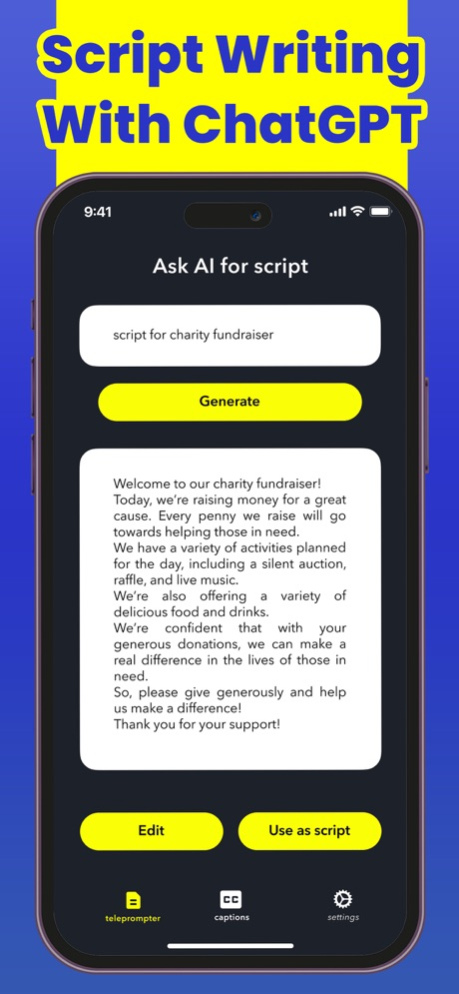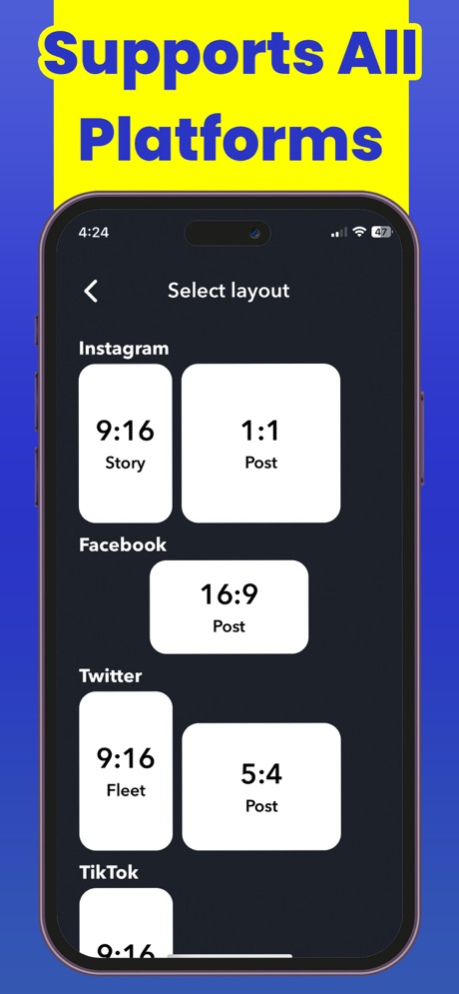Teleprompter - Captions AI 2.3
Free Version
Publisher Description
Trusted by 183K+ people worldwide, Teleprompter is a delightful, simple, yet powerful app that shows you your script on your screen while recording your video so that you ace it the very first time.
Loved by content creators, the app adds subtitles, transcribes audio and has a stellar user interface. Perfect for video presentations, vlogging, video resumes, and product explainer videos, this makes your 30 mins job into 15 mins.
Plus, it’s super easy, fun and helpful!
Here is how it can make your video professional and natural looking good!
• Look directly at the camera as you read your script
• No paper scripts and notes
• No need to memorize your lines
• No more prompts
• Reduce mistakes and re-shoots
Benefits, Features and everything in between:
-Make your content stand out with our platform's tools for a touch of professionalism.
-Effortlessly add accurate captions to your videos using our AI-powered system, saving you time and effort.
-Automatically generate subtitles and translate your video into multiple languages with our AI-packed software.
-Capture every detail in stunning clarity with the highest quality recording available.
-Perfectly record your timings with our built-in countdown timer, ensuring a seamless recording experience.
-Express yourself freely with no restrictions, as our platform empowers you to create captivating videos without character or script limits.
-Enjoy the flexibility to choose between traditional landscape format or modern portrait view for your videos.
-Achieve exceptional audio quality by seamlessly integrating your preferred microphone with our platform.
-Customize the appearance of captions and text overlays to ensure optimal visibility and aesthetics.
-Stay organized and streamline your content creation process with comprehensive features.
Words say it all!
-The app has a lot of task management features, and its user interface is nothing short of stellar.
-My vlogging experience has changed tremendously. There are no umms and ahhhhs
-I loved the feature in this app, and I am excited about the latest AI tools that have been updated.
-I love this app. Every time I use it, I want to build an entire recording studio to do it more. It turned my 5-hour video sessions into minutes.
Pro Upgraded Features
Just added AI-powered subtitle generator- Automatically generates subtitles to make your video accessible through our AI-packed software and translates it into various languages.
Just added AI-powered script generator- The app generates the perfect script with a single click using AI technology and helps content creators to take a step high in creativity.
Privacy Policy: https://ravkoohealth.com/teleprompter-ai-smart-captions/privacy-policy/
Terms of Use: https://ravkoohealth.com/teleprompter-ai-smart-captions/terms-and-conditions/
Jul 25, 2023
Version 2.3
- fixed bugs.
About Teleprompter - Captions AI
Teleprompter - Captions AI is a free app for iOS published in the Office Suites & Tools list of apps, part of Business.
The company that develops Teleprompter - Captions AI is Bexcode LLC. The latest version released by its developer is 2.3.
To install Teleprompter - Captions AI on your iOS device, just click the green Continue To App button above to start the installation process. The app is listed on our website since 2023-07-25 and was downloaded 4 times. We have already checked if the download link is safe, however for your own protection we recommend that you scan the downloaded app with your antivirus. Your antivirus may detect the Teleprompter - Captions AI as malware if the download link is broken.
How to install Teleprompter - Captions AI on your iOS device:
- Click on the Continue To App button on our website. This will redirect you to the App Store.
- Once the Teleprompter - Captions AI is shown in the iTunes listing of your iOS device, you can start its download and installation. Tap on the GET button to the right of the app to start downloading it.
- If you are not logged-in the iOS appstore app, you'll be prompted for your your Apple ID and/or password.
- After Teleprompter - Captions AI is downloaded, you'll see an INSTALL button to the right. Tap on it to start the actual installation of the iOS app.
- Once installation is finished you can tap on the OPEN button to start it. Its icon will also be added to your device home screen.